Create Your Own Personalized Travel Poster
- By Joan
- June 17, 2020
- 5 Comments
Personalized Travel Poster

My sisters own this cute little cabin right outside of Front Royal, Virginia. In the distance you can spy the Blue Ridge Mountains and Skyline Drive. Down in the valley and just out of view is the Shenandoah River.
So you can imagine I try not to ever turn down an invitation to visit them in this very picturesque spot.

In exchange for their hospitality, I have been known to gift a few of my projects. For me it’s a win, win. They give me ideas for my next project and I get a lovely weekend in the mountains with great company.
To the right of the front door is one of my projects, a painted bluebird slate.

Last time I was visiting I noticed one of their pictures didn’t quite go with the rustic cabin feel. I could totally make something that not only would ooze rustic cabin, but would also be unique for their cabin.
I found my inspiration in vintage travel posters. The ones with bold colors and simple lettering.

So I took my camera and circled the cabin until I eventually got the angle I liked.
The first picture in this post shows the cabin early in the morning. By afternoon, the light had softened and the colors were brighter.
So that’s step #1, take your favorite shot of your travel poster subject.

With that favorite shot, I downloaded a phone app, Cartoon Pictures, which has 27 different filters from which you can play with your pic.

Keep playing with the filters until you get one that looks like a typical vintage travel poster.
OK, this one doesn’t look like a travel poster, it looks more like an oil painting. I just wanted to show you some of your options with this app.

I liked this filter, it simplified the colors, especially the leaves in the trees.
 A little more fun with my photo editor got rid of wires, the car, the air conditioner and the white tank. Also, use your photo editor to add travel poster type wording like “Visit” or “Travel” and definitely include a city, state or country. My picture was ready for enlarging.
A little more fun with my photo editor got rid of wires, the car, the air conditioner and the white tank. Also, use your photo editor to add travel poster type wording like “Visit” or “Travel” and definitely include a city, state or country. My picture was ready for enlarging.
Import your picture to any software that allows you to enlarge your photo to any size you like. I use Microsoft Publisher but you could also use BlockPoster, a free service found online.
**Does anyone else have a favorite picture enlarging app? Preferably free?

Create a canvas the same size you enlarged your poster.
Scrap wood nailed and glued together makes a nice frame for my poster with a piece of canvas drop cloth stretched across. If your canvas is wrinkled, iron it first then lay it across your frame. Start stapling from the center of the frame, alternate sides stretching the canvas as you go and work your way into the corners.

Seal the canvas with artists Gesso or with any other white paint you have laying around. I had leftover white ceiling paint, so that’s what I used.
You’ll be printing out your travel poster on tissue paper. Just plain old white tissue paper you’d use for wrapping. Iron the tissue paper first then wrap it around a plain piece of copy paper, taping it in place. Once you have as many pieces of tissue paper you’ll need for your poster, load up your printer. Your software (like Publisher) will tell you how many sheets of paper you’ll need once you tell it the size of your poster.
The tissue paper allows the texture of the canvas to show thru.
My seed catalog canvas will show you all these steps in more detail.

Print out your poster on the tissue paper and trim off the white edges carefully.

One row at a time, paint on a light coat of matte modpodge and carefully lay on your tissue paper pieces butting up the edges with previous pieces. If one of the pieces gets hopelessly crumpled, (don’t worry, it happens) just print out that page again and start over.
Press out any air bubbles but be gentle, tissue paper tears easily.


When finished, Modpodge over the entire piece.

Every time I do one of these things one of seams just doesn’t come out right. There is a fix for this without redoing the entire piece.
Reprint out just the page that has gone askew. With scissors, cut out just enough of the tissue paper to fit into your gap. Remodpodge just that strip of tissue paper in place.
Tissue paper is very forgiving and the seam will just disappear. Can you pick out the patch above? And that’s is while it’s still wet.

If you want your piece framed, you probably won’t find a frame exactly the size you need. Just cut pieces of pallet wood to size and nail them to your frame. Voila, instant free frame.

Once the Modpodge was dry, I did rub a little vintage wax onto the edges to give an aged look.

This was the artwork I was replacing…and yes, my new artwork sits above a toilet. I guess all great artists have to start somewhere. 😆
Stay inspired, until next time.
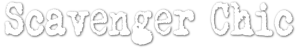
























 Copyright © 2024
Copyright © 2024
I do like this idea. Thanks for sharing your method. (I have a very very old copy of Adobe Photoshop which I keep running because I know how to use it.)
Pretty awesome, I have just got to try this on something! I pinned it because I will have to read it 1000 times before I try it. Thank You
This is AWESOME, Joan! Your sister must have been thrilled with her new poster. I’m impressed that you could set those pieces of tissue paper down so nicely without ripping when readjusting. What’s your secret? I suspect mine would be one hot mess.
Oh, I LOVE this, what a neat idea. I can’t wait to try it
I love this from beginning to end. It turned out FANTASTIC