Ironing Board Cabinet diy Part 2
- By Joan
- July 8, 2015
- 27 Comments
Earlier in the week I gave you step by step instructions on how to build a ironing board cabinet. Now I’m back to show you how to get a picture, any picture, on the door of your ironing board cabinet.
When we last saw our ironing board cabinet. We had finished out the trim. We had filled, sanded, painted, nailed… and hopefully the ironing board still fits.
For this stage of the project you will need
- half inch plywood the length and width of your cabinet with trim. Mine was 25 ” x 63″. Measure your own cabinet though, you want to be exact as possible
- plain copy paper
- white tissue paper
- black scrapbook paper
- paper cutter
- modpodge
- 3 hinges
- magnetic cabinet closures
- 2 spoons
Cut and measure 1/2 plywood to the width and length of your cabinet. If you don’t like carrying a 4 foot by 8 foot sheet of plywood around, the lumberyard will be happy to cut it for you.
Paint with a couple of coats of the same paint you used for your cabinet.
Here is the part where you have to pick your picture, any picture to be the artwork for your cabinet. I chose a vintage eye chart that I had pinned a while ago, because it world work well on a long skinny cabinet. The eye chart had the advantage that if I needed it to stretch to fit onto my board it would not look contorted or misshapen.
Import your picture into PUBLISHER. I love Publisher, you can make any size poster you like, even ironing board sized posters.
Create a new document…Choose blank page size….create custom page size….type in the measurements of your cabinet.
Now import your picture you’d like to create over top of your new blank page. Above, the picture on the right is the actual dimensions of the imported chart. By grabbing the corner and dragging, I pulled it down to fit perfectly over top of my custom page. Like I said already, because this is an eye chart it doesn’t look contorted when I stretched it a bit.
If there is any editing you need to do to your picture do that before this stage. I lightened up my picture a bit and got rid of a couple of water stains.
This is a preview in Publisher of how this thing will actually print out. Yes, I will need 24 sheets of paper.
I am using my regular inkjet printer. You may have heard that modpodge does not act well with regular printers, that you need laser. That’s actually true, the modpodge turns the paper a slightly greenish color. If you need pure vivid colors you will need to seek out a laser printer. If , however, you have a vintage looking picture like I do, a slight greenish tint never hurt anyone.
In order to get tissue paper to feed through a printer without getting jammed, you’ll need to wrap plain copy paper with your tissue paper. A couple pieces of tape will hold it in place. If the tissue paper is wrinkled, it may need to be ironed first.
Start printing. Yes, you will need to do this 24 times (or more if you made your cabinet bigger).
Once they have all been printed, carefully trim off the white edges until all that remains is the printed eye chart.
Starting in one corner, modpodge away. Paint a layer of modpodge on your board cover with tissue paper picture and then paint with another layer of modpodge matching up the edges as closely as possible. If one of the tissue papers gets hopelessly wrinkled, just rip it up and reprint that page and start over.
The frame is just strips of black scrapbook paper, twice the width of the backer board, cut with a paper cutter and folded in half then modpodged to the edge of the cabinet door.
I couldn’t find any hooks that would work so I made my own out of a couple of spoons. The holes were drilled without too much problem but I did get my husband to bend those things. I did have to compliment him on his superior strength.
To finish up, added 3 brass hinges I had leftover when I changed out the hardware on my doors and a couple of magnetic cabinet closures. My ironing board also needed a new cover for his worldwide debut. This one was found at Target.
When my my sister-in-law saw my new cabinet, her first thought was an EYE Chart for an EYE-roning board cabinet. I wish I had thought of that, but I’m not that clever. Hope I inspired you to make your own cabinet.
Shared at Trash 2 Treasure, Vintage Inspiration Party, Wow us Wednesdays,
Think and Make Thursday, Dream Create Inspire, Handmade Hangout ,
Catch as Catch Can, Friday Favorites, Furniture Feature Friday,
Link Party Palooza, Upcycled Link Party, DIY Sunday Showcase,
Inspire me Tuesday, Treasure Hunt Thursday, Friday Features, Saturday Sparks,
Best Recipes and DIY, Hit me With Your best , The Painted Drawer
and I was featured at
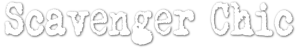













































 Copyright © 2025
Copyright © 2025
Joan, I’m absolutely in love with it! I appreciate the tips and inspiration. I never knew modpodge would tint ink jet. Good to know, but I think you’re right, a little green won’t hurt, especially if you’re going for a vintage look. I must do one! Great job.
I don’t really know what the modpodge reacts with. You might want to do a test piece first.
What version of publisher do you use, this idea is so cool, you make things look so easy, thanks for sharing
Microsoft Publisher 2013. If you have other desktop publishing I’m sure that will work too. You just have to be able to print out any size.
You do have the best ideas. Pinning.
Help! What is publisher?? I’ve been looking to do something like this – a way to enlarge photos and print them in increments.
Thanks. (See my blog entry entitled Rogue Gallery – A Wall Covered with Photos on redo-redux-faywray.)
Thanks again.
Susan
Publisher is the desktop publishing software put out by Microsoft. A lot of times, but not always (and that’s how I got it) it’s included in a software bundle called Microsoft Office with programs such as word, excel and powerpoint. I use Publisher all the time for all my signs and any document over the standard 8 1/2 x 11. With Publisher you can also make brochures, greeting cards, banners…I’m sure there are other publishing software programs out there but this is the one I use. Good luck
wow, i love this idea!!!
kisses from Poland
So glad you like it. Always amazed that what I do in my workshop can be seen around the world. Hugs to you from the U. S.
Joan
You did an amazing job on your cabinet! And I love the art work you chose for the front, they eye chart was the perfect choice! I run a weekly link party with a few other fabulous bloggers and we would love to have you stop by and share some of your beautiful projects with us!
I hope we’ll see you there!
Cat
Love it, pinned it.
[…] Ironing Board Cabinet @ Scavenger Chic […]
Visiting from Funky Junk’s upcycle party. What a creative idea! You did a wonderful job and I have a feeling this idea is going to go viral. I never would have thought about it. Thanks for sharing! -Bev
-Bev
Awesome! Love the art. What a creative way to hide the ironing board. I slide mine under my bed, I’ll have to rethink that after reading your post. Thanks for sharing at Friday Favorites and hope to see what you’ll be sharing this week.
What a creative way to hide your ironing board. I love it. Thanks so much for sharing at Dream. Create. Inspire. Link! I hope you will join us again this Tuesday night:)
How cool is this?? Love it!
Great job!…pure genius , but if I made that, I’d have no place to line up my craft projects
Featuring this on Trash 2 Treasure! Actually had a hard time deciding between this and your crates. Always love your stuff so much.
Always love your stuff so much.
What a clever way to store your ironing board. It’s beautiful AND functional. I love it! Thanks for sharing it with us at Think and Make Thursday.
[…] Scavenger Chic can check her eyesight before handling a hot iron. […]
Oops! Shared on FB here – https://www.facebook.com/KnickofTime/photos/a.210642008957927.53444.173323379356457/958671244154996/?type=1&theater
Joan,
You did a beautiful job on the ironing board cabinet and the eye chart!
catching you
gail
This is so clever. I made myself an ironing board cabinet also, much like yours. But I love your idea with the picture on the front. I just might have to try that on mine. Thanks for sharing that darling idea.
[…] Scavenger Chic made an ironing board cabinet, but this post shows how to use tissue paper and mod podge to to a giant eye chart wall art. […]
You are VERY clever! What a great idea and wonderful tutorial! Now I wish I had a laundry room large enough for one
Thanks for sharing and blessings to you,
Patti
I am going to do something like this in my wash room…great idea
Rena
I love this! So clever. The design is so cute…and could be customized to any picture. Great idea. I always have a hard time “finding” a place for my ironing board…and it never gets used anyway (hehe), so this is perfect. Thanks for sharing.